Professional driver apps to help make life easier
Plan Insurance highlight the most useful professional driver apps on smartphones.
So Christmas and the January sales have come and gone. No doubt many of our professional driver clients will have got shiny new smartphones and tablet devices. You probably will have taken hundreds of pictures. Perhaps you’ve put your favourite music on it. There’s a chance you found that perfect ringtone. But how can your smartphone be put to even better use?
Have you thought how it could be helpful in your every day working life as a professional driver? Your smartphone could pay for itself many times over by cutting down your journey times and reducing your fuel costs.
Did you know it could also potentially act as a Witness in the event of an accident? That functionality might reduce your professional driver insurance costs?
So if you haven’t been maximising the potential benefits to your business then here we are to help! We have put together a list of our favourite professional driver apps to help make your working day run efficiently.
TOP 5 professional driver apps for smartphones
1. Updated Google Maps
Over the past 18 months there has been some large improvements made on this App. It can now act as your free* Sat Nav which also has built in traffic data. These updates now mean it can suggest quicker routes in real time.
As a professional driver you’re expected to know your way around. However if you’ve had to venture a little further a field or are stuck in road works this could be a God send. Especially when you are travelling in unfamiliar areas and not quite sure of all the back routes.
This App could save you time and make it appear to your clients you are a Professional Driver in the know.
Available on: iPhone and Android.
Pros –
Saves money spent on a standalone Sat Nav
Saves space in the car as there’s no need for extra devices
Saves having to upgrade any devices to cover traffic updates
Depending on your smart phone you can connect your Bluetooth hands free to it and get directions fed straight into your ear. Avoiding annoying your Chauffeured clientele having to listen to ‘Turn Left’
Cons –
It can drain the battery on your Smartphone, so we would suggest investing in a in-car charge. However this should be the staple of any professional driver’s kit.
It does use mobile data to download maps and traffic data, so we would recommend you check your data allowances with your network provided. Being a Professional Driver and knowing how vital a mobile phone is now in your line of work; you may wish to discuss with your network provide their unlimited plans which are available.
*There is no charge for the app; however you could be subject to data charges from you network provider.
2. GateGuru
GateGuru offers real time flight information. This should help with planning your pick-ups and drop-offs. It means you will not be waiting around in areas where you get a ticket for flights which have been delayed or wondering where your passengers or parcels are.
There are lots of these type of apps; TripTracker, FlightTrack, Flight Tracker, Flightview. However we picked this one for our Professional Driver Apps list for a couple of reasons.
Firstly it is free, which is always a good start. Secondly it provides some useful additional information rather than just the flight arrival time. It provides; departure and arrival time, which terminal it is coming into and left from plus which gate. Lastly it also provides reviews and tips about the airport including layouts.
So you can see how far your client has to walk before getting to rest their feet in the back of your vehicle.
Available on: iPhone and Android.
Pros –
Shows detailed information on both sides of the flight. Including gate and terminal information
Shows detailed information about the airport including maps
Gives tips and suggestions about the airport, which may keep you entertained while waiting around.
Shows social media streams from Tweeter etc, so you can keep up to date with all the news which is happening at the airport.
Cons –
It can drain you battery if left running all the time.
It will use data on your phone so ensure you have enough data allowance with your network provider.
3. RAC Mobile Traffic Alerts
So if you prefer to use your years of driving knowledge and a good old fashioned map to guide you around. Then you may want to consider an app that does not guide you.
Instead one that gives you real time traffic updates. Updates that allow you to make your own informed decisions. The RAC Mobile Traffic app does exactly that.
Many of the other recovery companies have apps with similar functions. However we felt that the RAC app seemed the easiest for us. We thought it was best suited to the Professional Driver Apps market.
It offers route planning, breakdown advice and if you are an RAC member some membership benefits also.
However we picked this particular one due to the level of detail the ‘Traffic News’ feature provides. The RAC claim that compared to other apps to have the most comprehensive and up-to-date data available in the UK. The app shows current incidents and expected delays.
This could be a great time saving app for many of you Professional drivers out there.
Available on: iPhone and Android.
Pros –
One of the most comprehensive and up-to-date available apps on the market.
Very easy and quick to use.
Gives a lot of details on incidents and accidents compared to other apps on the market.
Cons –
If you use the route planning part of the app it can drain battery life and use a lot of mobile data. Remember to check with your network provider.
The app does contain a few adverts promoting RAC, which could be seen as an irritation.
4. Witness Driving
This is the app that could save you in event of an accident. It could ultimately help keep the cost of your Professional driver insurance down.
As I am all sure everyone has heard of the term ‘Crash for Cash’ scams. Some of you may even have fallen victim of one of these. Without strong evidence it can be virtually impossible to defend one of these types of insurance claims.
So up steps the Witness Driving app. It is a dash-cam which captures everything that happens. Many insurers obligate you to use one in exchange for reduced premiums. However this one will be owned by you to use at your own discretion. With ones supplied by an insurance company you probably won’t have any control over what is seen and not seen.
The app includes lots of features for professional drivers. Such as; high quality video including date, time location and g-force data. This all makes for great evidence should that driver swerve into you and swear blind he didn’t!
There are several apps like this on the market, however we decided on this one because it contains a lot of features. It is also one of the cheapest on the market.
Available on: iPhone and Android.
Pros –
Full accident management system. It can be set up to store accident information and contact pre-set people if you have had a crash.
High-G impact automatically stops video recording.
Easy to use video controls which will allow you to export video segments to your phones memory. This footage can be emailed straight from your smart phone.
Cons –
It is not free; but at 79p we feel this is good value.
It will drain your battery, so you will need an in car charger.
It can use up memory space on your Smartphone.
It does use mobile data, so you will need to check with your network provider.
5. MOT Reminder
So this app is for the more forgetful amongst us. Some public and private hire licensing authorities requiring two MOT’s a year. Plus the DVLA no longer issue a tax disc for your car as a reminder. Understandably it can be a difficult job to remember when everything is due!
There’s less pressure to remember with the MOT Reminder app. It does not just remind you of your MOT. You can set it to remind you on your tax, service and also your Professional Driver insurance. You also have the ability to add multiple vehicles. This is especially good for business fleet managers.
There are many Professional Driver Apps serving this function to chose from. However we selected this one as it was very simple to use. Plus it had the multi-vehicle functionality. Also you can set up MOT histories so you can note issues or problems to see if they reoccur.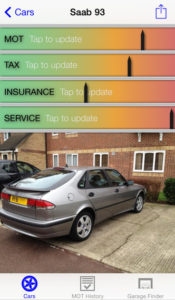
Pros –
It is a free app
Can be used to record multiple vehicles
Can record past MOT history
Can search for local MOT stations near to you
Cons –
It is not the best looking app visually
Can require a bit of setting up as you will need to put in all your vehicles details including history
6. What Gas
As a professional driver one of you main overheads will be fuel. Costs remain high despite the recent drop in prices at petrol pumps. Your work will often take you to far flung areas. As we know petrol station prices can vary greatly especially when on the motorway.
A few extra penny’s/litre can hit the profit on your journey significantly. So this professional drivers app should be a God to the industry. There are other benefits in addition to saving you money on your fuel purchase. It could help reduce the stress of not knowing the location of the nearest petrol station.
Our only reservation is that fuel prices are only as accurate as the last user update. Therefore the more users the more useful it will be become as a Professional Driver App. Currently the prices in our local area are accurate within the last 2 weeks.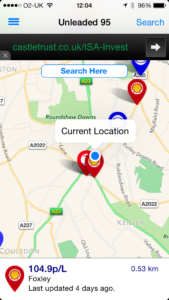
Available on: iPhone and Android.
Pros –
It is a free app.
Can be used to save money on fuel.
Informs you of the nearest petrol station.
Cons –
The fuel prices are only as accurate as the last user update.
There is no additional functionality such as; calculate the cost of a journey or record journeys.
Revolving adverts at the top of the screen may be irritating.
7. Arrivals Meet & Greet Sign
No doubt many of you meet and greet clients at airports or sea ports. A clear professionally presented name board not only prevents avoidable delays caused when passengers fail to spot you at arrivals.
It also helps portray your company in a positive light. This app could help make your company look cutting edge and slick. It’s only usable on an iPad. Which makes sense as anyone with less than perfect vision might have struggled to spot you.
You can insert your company name in the template followed by “welcomes.” Then simply Quickly and easily type your client’s name in via the app.
Available only on iPad
Pros –
It is a free app but only on iPad.
Portray a professional modern image
No more worrying about poor handwriting
No searching for a marker pen or wipe clean clothe
Cons –
If the flight is delayed your battery runs out.
You may look too flash for your own good.
Professional driver apps disclaimer & safety warning
We hope our list of the Top 6 Professional Driver Apps has been of use. Please let us know any feedback. Suggestions of alternatives are also welcome. You may well be referenced when we update the list in the future. Please note we do not accept liability should any user experience be less than positive when using one of the suggested professional driver apps.
Please note a windscreen mount is required for safe hands free operation of smartphone professional driver apps.
Reports suggest 85% of accidents occur when drivers are distracted at the wheel.
It is vital you maintain concentration when driving. Only operate your Smartphone in accordance with UK law. Do not be tempted to operate your phone whilst driving. Not only do you risk the loss of both your license and career but also the lives of others.
Plan Insurance Brokers have 25 years experience specialising in commercial motor insurance covering Commercial Vehicle as well as Taxi and Motor Trade insurance cover. You can read more about Plan in our about us section in the footer below.

